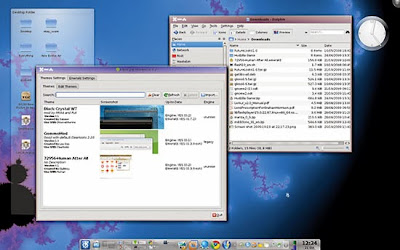Hi this is Prophet , First of all ,all my readers Happy New Year
This post is dedicated to New Year
1. New year Resolution's App
In those days many of you set a new year resoltion ,but you don;t kept your promises.Top Tips to Keep Your New Year's Resolutions
Whether you plan to finally kick the habit, embrace a healthier lifestyle or pay down that debt, New Year's resolutions are simple to make but often difficult to keep. While many have the best of intentions, it's time to plan your winning strategy now.- In order to keep those resolutions, make them attainable and specific. Many are too general. How many pounds do you want to lose? One or 50?
- Give yourself a specific time-frame. How many pounds do you want to lose in a week or a month?
- Be flexible.
- Keep a record of your journey.
- If someone you know has the same goal, why not tackle it together? The buddy system helps keep you motivated.
- Reward yourself from time-to-time. You deserve it!
10 Best Apps to Keep Resolutions
Just in case you need a little help, take a peek at a few handy-dandy apps to keep you on track.- Fooducate - If you want to eat healthier, this free app for iOS and Adroids is a must-have! Simply scan the barcode on your grocery products and find out what nutritional grade the product receives.
- Lose It! - If you want to get in shape this year, Lose It! is a must-have! This free app is for Android and iOS.
- Nutrino - This free app will build a personalized menu for you tailored specifically for your needs.
- Human - This free app for iOS helps keep you moving and uses location tracking to measure your activity.
- Buy Me a Pie - Never forget anything at the grocery store again with this handy app. Save time and money by managing and synchronizing that grocery list with other family members. Available for iPad, iPhone, Android devices, this app is not free- it's $2.99.
- Cessation Nation - If kicking the habit is your goal for the New Year, Cessation Nation is the app for you!
- Quit Now! - This free tool will keep track of how much money you've saved, how long it's been since your last cigarette and help you cope with anxiety.
- Mint Personal Finance - This free app, for Androids, iOS and Windows Phone, helps keep track of your budget and saving goals.
- BillGuard - This free app includes colorful graphs and charts to help you lower your monthly expenses.
- Take a Break - Need to unwind a little? Check out this free app for iOS and Androids and relax with 7 or 13-minute meditation sessions.
2.Wallpaper or Live Wallpaper
For this wallpaper app go to this link HD live Wallpaper
3. Free sms App
Description
Send unlimited, FULL 160 characters SMS for FREE to people in India. Stay in touch with your friends & family without the worries of mobile bills.
- - Schedule SMS for future delivery
- - Create multiple groups
- - Import contacts from your phone-
- - Start typing name OR mobile number & much more!
Download Link
4. Special Design Message
On FB you make some special design message at this site ZALGO
H~???????_?????a????~�????p???"??????p�????????y�?????? ??^??????????N????????????e`?�?????????w???????_???_? ?????????Y???????????e?????a?????????????????r?????
For more details go::: Zalgo Text generator
5. Free Calling
You can cangrutulate your friend by free calling .
you can go to this site





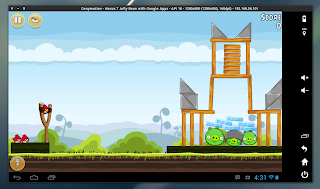

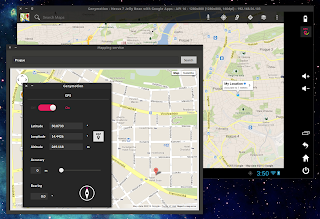
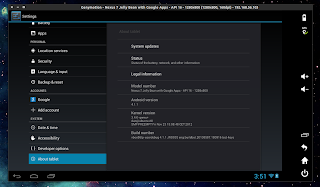
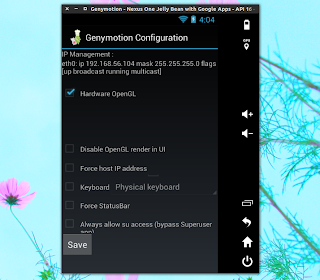


















 To check The remaining internet data balance.type the following codes in your mobile
To check The remaining internet data balance.type the following codes in your mobile