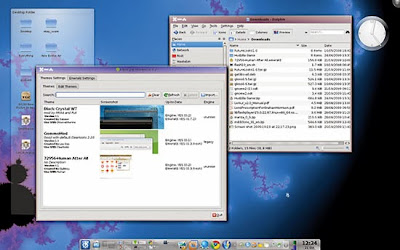 Here, I'll tell you as requested by some visitors that how can you make boring Linux distributions much eye-candy. Don't you worry this isn't going to make your system much slower as compared to those third party softwares which may be used under windows .are you ready to decorate your linux party.
Here, I'll tell you as requested by some visitors that how can you make boring Linux distributions much eye-candy. Don't you worry this isn't going to make your system much slower as compared to those third party softwares which may be used under windows .are you ready to decorate your linux party. Installing Compiz and Emerald in Linux to Enable all 3D Effects specially Backtrack 5 r1
What we need is this that just open up the terminal and write down the following commands:-
If you are logged in as root then use following commands:-
apt-get install compiz compiz-fusion-plugins-extra emerald simple-ccsm fusion-icon
If logged in under ubuntu,fedora,opensuse etc. not as a root then use:-
sudo apt-get install compiz compiz-fusion-plugins-extra emerald simple-ccsm fusion-icon
If you want compiz-fusion-plugins-unsupported to be installed and on including this command in above written long command, gives an error during the terminal installation, then kindly download compiz-fusion-plugins-unsupported from here (Third Party Download Site Link). It will be located here in Download. So, to make it install open up terminal and write down the following commands one by one:-
1. cd /root/Downloads
2. dpkg -i compiz-fusion-plugins-unsupported.deb
Note:- {to read what these plugins do read wiki.compiz.org.Also you need a working internet connection}
After compiz and emerald installation what to do next!
Just go to System>Preferences>Appearence>Visual Effects (Tab) and then select custom or else ultimate graphics. Woa! Your linux is just tuned up now. Now next step is to go to System>Preferences>Simple Compiz Cofig. Setting Manager and then select those animation which you want to load. And tuneup every bits of your very own Linux with many animations and effects present in compiz.
Emerald
Launch the Emerald theme Manager from the same preferences located under system in the main panel. And then select which theme you want to choose. You will notice that on loading your default theme has already changed. Now, next step is to download more emerald themes and to import them in Emerald.
Some Troubleshooting:-
If you are using Intel graphics chipset then there are chances that you may have crashes on your system concerned with X0rg. To avoid this keep your drivers up to date. Plus! theres a little trick to avoid this. Load the Compiz Fusion Icon from the start panel. It may be in System Tools under Applications or else find it your self. Here a run key for that also which you may like to add at startup fusion-icon --no-start. Now once it loads then right click on its icon placed at the upper panel's corner and then select Reload Windows Manager. Screen may flicker and every thing will work fine. This trick will work specially if you get following errors:-
bo map failed to access (In x0rg.log)
You find more themes at here
Hiç yorum yok:
Yorum Gönder